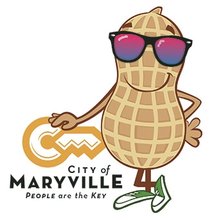Employee Documents Portal
Also available in the system, you'll find access to a bank of information like:
|
|
|
Ready to go? |
Problems? |
Want to go back to the Employee Page? |
At any time, if you have trouble with the new system, please don't hesitate to call. 273-3550
Or, if you want to send us an email, [email protected] |
*Note: Your pay statement may be available prior to the actual pay date. Pay statement reflects actual pay date when funds are deposited. Pay dates have not changed.
Need More Information?
Employee Portal Access Step-by-step Instructions
Account Setup Instructions
View and Print Statement Instructions
If you need a high res version for your department, request it here: [email protected] or 273-3407
Employee Portal Access Video Tutorials
click play and the arrows on the right side to make the video full size
|
Video 1
Message from the City Manager |
Video 2
Set up your account |
Video 3
Print your pay statements and more |
Video 4
Printing problems? Try these tips. |
|
|
Important RemindersSIGN OUT!
Always, always, always SIGN OUT of the system before leaving your computer station. It will sign you out eventually, but someone else may come by before the system signs you out. They will have access to your information if you do not sign out. DON'T SAVE ON COMPUTER!
Do not save anything to your local computer drive or on the network. This is sensitive information and saving it to these locations could put your information at risk. Anticipated Questions and Tips for Using the System.Can someone else print my statements for me?
No. This is sensitive information. Each employee needs to access their own account. Administrative assistants and department trainers can show you how to navigate through the process, but you are responsible for getting online to retrieve your documents. I'm having trouble with setting up my account
Do I have to change my password? Or can I just leave the social security number as my password?
No. The requirements for the password after initial login include a "symbol" (something like @ or % or ! or >). These symbols don't appear in the social security number, so the system will not let you move forward without changing the password. You can leave the social security number as your security question. I keep getting pop-up screens about security and "trusted sites"
This is a default of internet explorer. Explorer does not know that we are only using this site inside the secure City network. It's fine to click ok through these pop-ups. There is no risk using the site through the City's network. What if I forget my password?
Just click the link that says "I forgot my password" and reset the password using your social security number. I can see my pay statement, and it's only Wednesday! Wahoo!
Careful! Even though the statement is ready on Wednesday before payday, your funds are not in your account until payday. Money is in your account as of the date on the pay statement (not before.) I'm having trouble printing.
Is this saving the City money?
In addition to the labor costs associated with printing individual statements bi-weekly and annual year-end forms, there are some substantial savings in other areas. The type of paper stock (perforated, heat sealed, thermodynamic paper) and ink (specialty ink with security features) is expensive. This eliminates the expense of those products as well as the maintenance, repair and replacement costs of the printers and equipment associated with printing. |